As your company grows, it’s important to have the right tools in your technical toolbox that can grow with you. Formstack helps you do just that by offering a platform that can improve the day-to-day workload, automate tasks, and help you expand on your own terms. In fact, Formstack Sign users report saving 13 hours a week on document signing!
You know what else helps you save time? Being able to manage your account all on your own. With Formstack Sign, you can add additional users as you need them right from Formstack Administration. This Builder’s Blog will walk you through how a healthcare organization would use this feature to add two new Patient Service Reps to their account directly in-app.
Tools Needed
Formstack Sign
Formstack Sign is our eSignature solution that allows you to eliminate paper processes and begin collecting eSignatures securely from any device. No printing, faxing, or scanning needed. Collect signatures on your documents by integrating Formstack Documents and Formstack Sign. You can even set an expiration date to ensure documents are signed by a deadline. The easy-to-use and secure integration of these Formstack products allow your customers to simply open, review, eSign, and submit—all from their mobile phone, tablet, or computer.
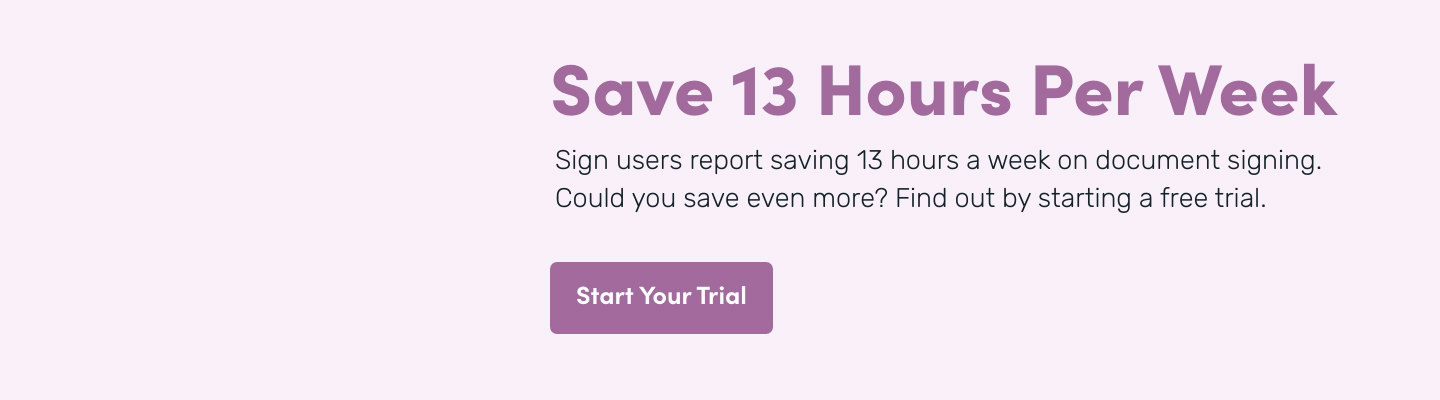
Formstack Administration
The Formstack Administration site is your one-stop shop for all Formstack account management. Within this site, you can update your profile, settings, billing, and manage or add users to your account. You can also see all of Formstack’s products here and start a free trial of products not currently in your tech stack. Head on over to this help document to learn how to start a Formstack Forms trial right from the Administration Panel.
Wondering what else you can accomplish using the Formstack Administration Panel? Learn how to upload your company logo and customize your Formstack Sign account to create a more personalized experience.
If you haven't had a chance to dive into the product yet, take a look at what others are saying about Formstack Sign on G2. G2 gives Formstack Sign 4.9 out of 5 stars! Want to see the product in action? Take Formstack Sign for a spin with a free 14-day trial.

Instructions
Timing: This process will take about 5-10 minutes to complete.
- Add additional users. First, you’ll use the Billing & Usage Settings within your Administration Panel to purchase new users.
- Add new user information. Next, you’ll input the new user's designated information.
- Select user access level. You have the ability to choose the level of access allowed to the new user. Basic access will allow users to administer documents to sign. Admin access will allow the user to add or remove team members, adjust administrative settings, and billing.
Ready to get started?
If you’re currently a Sign user, head on over to Formstack Administration to begin adding more users today. New to Formstack? Start a free Formstack Sign trial to see it in action.
Want to see more Formstack tutorials? Check out all our product tutorials to learn even more about what you can achieve with Formstack products.











.jpg)